 This morning (Hong Kong time) Apple finally approved version 3.0 of Facebook’s iPhone application on the iTunes App Store.
This morning (Hong Kong time) Apple finally approved version 3.0 of Facebook’s iPhone application on the iTunes App Store.
It had been widely talked about since Joe Hewitt, the developer for Facebook iPhone application, announced on August 16th of its submission to Apple for approval on the App Store. Only took 13 days, 1 day shy of Apple’s stated average time to approve an iPhone application on the App Store.
This new version has a brand new UI and much better UX than the previous version. With many of the tasks rethought with an obvious user centric refinement.
 There is now a Home screen where you can find the default functions (icons): News Feeds, Profile, Friends, Inbox, Chat, Requests, Events, Photos and Notes. This new Home screen makes it easy to add placeholder icons (at the moment individual Friends Profile or Pages) onto it. This new interface can imply we may see the ability to add Facebook application icons some time in the future.
There is now a Home screen where you can find the default functions (icons): News Feeds, Profile, Friends, Inbox, Chat, Requests, Events, Photos and Notes. This new Home screen makes it easy to add placeholder icons (at the moment individual Friends Profile or Pages) onto it. This new interface can imply we may see the ability to add Facebook application icons some time in the future.
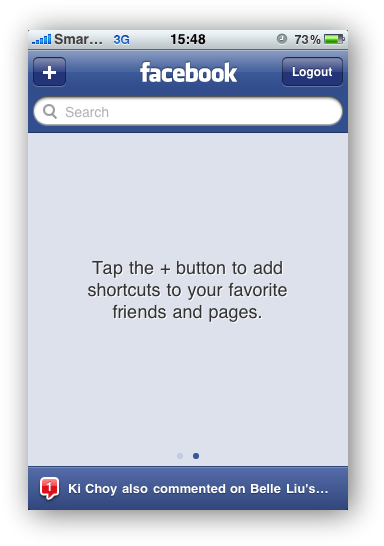 The Facebook Home screen utilized the iPhone’s built in technique for rearranging icons on the Home screen. So to adjust the positions of icons or remove placeholder icons, one just need to click-and-hold any icon on the Home screen. After doing so, the little icons on the Home screen will shake; like they do on the iPhone’s own Home screen, the icons that are not default will also have a cross icon near the top left corner of the icon, for users to click to delete them.
The Facebook Home screen utilized the iPhone’s built in technique for rearranging icons on the Home screen. So to adjust the positions of icons or remove placeholder icons, one just need to click-and-hold any icon on the Home screen. After doing so, the little icons on the Home screen will shake; like they do on the iPhone’s own Home screen, the icons that are not default will also have a cross icon near the top left corner of the icon, for users to click to delete them.
Clicking on the placeholder icons for your friends or Pages will jump directly to the respective Profile page.
The News Feeds screen has been improved. You can now see Likes and number of comments for each message right on the feed/stream. Embedded photos in the message are displayed right away, but unfortunately, clicking on an embedded video will receive an alert message
Sorry, Facebook Video is not yet compatible with the iPhones and iPod Touches, but we’re working on it
 Clicking on the Plus icon besides a message will bring up the actions: Likes and Comment, instead of the expected action of reading the detailed version of the message. This screen also look exceptionally sparse, leading one to believe that more actions may be coming in the next version. I can imagine a one: “Share”.
Clicking on the Plus icon besides a message will bring up the actions: Likes and Comment, instead of the expected action of reading the detailed version of the message. This screen also look exceptionally sparse, leading one to believe that more actions may be coming in the next version. I can imagine a one: “Share”.
 If there are Likes or Comments for a message, the Comments and Likes bar will display at the bottom of the message. Clicking it will bring up the detailed version of the message, which redisplays the message, the last person who liked the message, the total number of people who liked it, and the list of all the comments left for the message.
If there are Likes or Comments for a message, the Comments and Likes bar will display at the bottom of the message. Clicking it will bring up the detailed version of the message, which redisplays the message, the last person who liked the message, the total number of people who liked it, and the list of all the comments left for the message.  From here, the user can click on a button to indicate one Likes the message, or leave a comment by start typing in the Comments field.
From here, the user can click on a button to indicate one Likes the message, or leave a comment by start typing in the Comments field.
 Events in the new Facebook iPhone application has also been improved. The user can now see the list of events from the Groups or Pages s/he belongs to.
Events in the new Facebook iPhone application has also been improved. The user can now see the list of events from the Groups or Pages s/he belongs to.
The list of events are separated into two groups “Upcoming Events” and “Past Events”. The Past Events are sorted in reverse chronological order, which makes sense, but I think the Upcoming Events should be sorted in chronological order. So if you have many events you will not have to scroll several pages down before seeing the next event.
 On this Events page, you can also choose to view all the upcoming birthdays. The application intelligently only expanded the individual list of birthdays for the current month. To see birthdays in other future months, the user will have to click on the name of the month, where a new screen with the list of birthdays on the chosen month are shown.
On this Events page, you can also choose to view all the upcoming birthdays. The application intelligently only expanded the individual list of birthdays for the current month. To see birthdays in other future months, the user will have to click on the name of the month, where a new screen with the list of birthdays on the chosen month are shown.
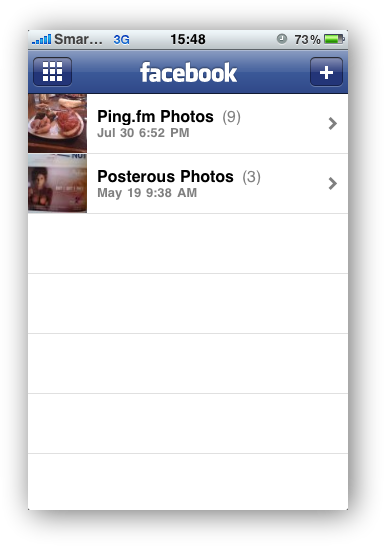 Clicking on an event in the list will bring up the Event Detailed view. Showing all the information about an event including the ability to indicate whether one is attending the event, plus see a list of guests who had indicated: Confirmed, Maybe, Declined, and Awaiting.
Clicking on an event in the list will bring up the Event Detailed view. Showing all the information about an event including the ability to indicate whether one is attending the event, plus see a list of guests who had indicated: Confirmed, Maybe, Declined, and Awaiting.
Photos is another function that had been refined. It now separates photos uploaded via different methods (ie. Ping.fm, Posterous, etc.).
One cool thing about the new Facebook iPhone application is that it will jump back to the last screen you were on when you exited the application.
Overall this is a great update to the Facebook iPhone application and well worth the download, especially if you are a heavy Facebook user. Given that it is a free application, even casual Facebook user should download it to give it a try.

