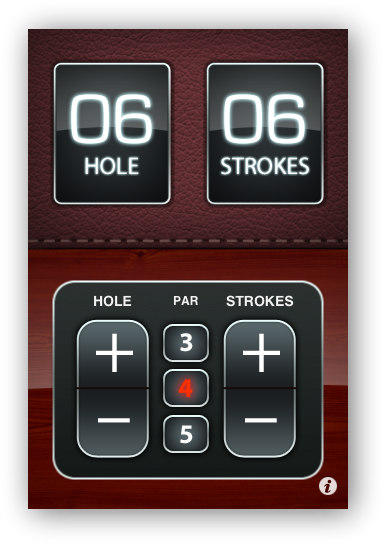If you have a blog you will agree that RSS is one of the most important piece of technology to help disseminate your blog content through out the Interweb.
Unfortunately this RSS (protocol) is a pull technology where subscriber to the feed must poll the source of the RSS feed for new content. Often this polling iteration is every 15 minutes or so. In the current realtime world of Twitter, FriendFeed and Facebook timelines, this method of requesting information seems old and out-dated. This is why one of the pioneer for RSS, Dave Winer, came up with rssCloud, a new element that was added to the RSS protocol in January 2001 as part of RSS 0.92 and later in RSS 2.0.
With rssCloud the newsfeed readers will no longer have to poll the source of the feed for content periodically. Instead as soon as new content is available from the source it is pushed (sent) to all subscribers of the feed. This lends to more timely conversation on the content and serves our realtime web much better.
Prior to Automattic’s adoption of rssCloud the only reader that recognize the <cloud> element was Winer’s River2 RSS reader, this created a chicken-and-egg problem where RSS reader developers were not eager to add the rssCloud feature to their reader and site owners did not bother with adding the element into their RSS feed.
WordPress.com supports for rssCloud had basically eliminated this stalemate, and gave the developers of RSS readers a potential of 7.5 million blogs with support for this feature. Now it will be up the the developers of RSS readers to make their move to get the momentum flowing.
Fortunately, Joseph Scott was kind enough to help with this drive, he released a WordPress plugin to help self-hosted WordPress blogs add the rssCloud support to their own feeds.
Also on the RSS reader front, the cool up and coming web service, LazyFeed is announcing support for rssCloud.
I suggest all WordPress blog owners; no matter self-hosted or one residing on WordPress.com, enable this features, so we can add to the excitement and trend of this realtime web evolution.
 I had always praised the talents of Hong Kong iPhone development community. The iPhone application, Hong Kong Weather, from Conceptable is no exception.
I had always praised the talents of Hong Kong iPhone development community. The iPhone application, Hong Kong Weather, from Conceptable is no exception. You may say, don’t we already have enough weather application for the iPhone. Just going to the Weather section in the iTunes App Store you will find 20 pages of applications in the section. Plus what’s wrong with the default Weather application that came with the iPhone OS? Nothing really, if you live in North America.
You may say, don’t we already have enough weather application for the iPhone. Just going to the Weather section in the iTunes App Store you will find 20 pages of applications in the section. Plus what’s wrong with the default Weather application that came with the iPhone OS? Nothing really, if you live in North America.

 I had always praised the talents of Hong Kong iPhone development community. The iPhone application,
I had always praised the talents of Hong Kong iPhone development community. The iPhone application, 

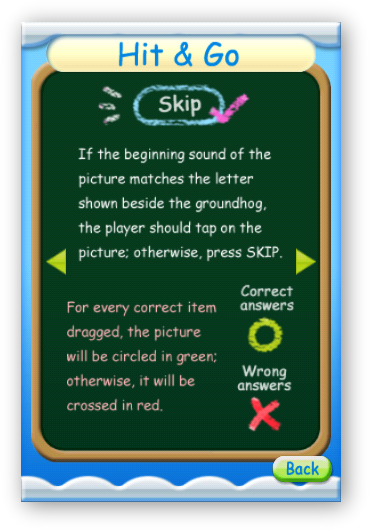

 Today a reader, Stephen C., sent me a video of a test he and his friend conducted (“un-scientifically) with two iPhone 3GS’s connected to two different 3G networks on two (3 HK and Smartone-Vodafone) of six mobile carriers in Hong Kong.
Today a reader, Stephen C., sent me a video of a test he and his friend conducted (“un-scientifically) with two iPhone 3GS’s connected to two different 3G networks on two (3 HK and Smartone-Vodafone) of six mobile carriers in Hong Kong. If you are a golfer and you own an iPhone or iPod Touch, then
If you are a golfer and you own an iPhone or iPod Touch, then