 If you are a golfer and you own an iPhone or iPod Touch, then Bickbot‘s application, Strokes, is for you. It is a simple application that does what it’s designed for perfectly.
If you are a golfer and you own an iPhone or iPod Touch, then Bickbot‘s application, Strokes, is for you. It is a simple application that does what it’s designed for perfectly.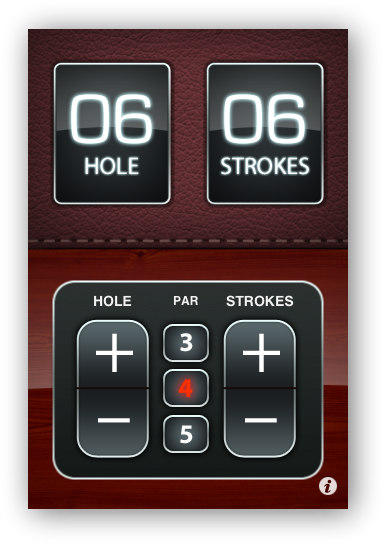
The Home screen is split into two sections. The top section shows the number of strokes for a given hole. The bottom section is where the user specify the par of the current hole, increment the stroke count for the current hole and to skip to the next or go back a hole.
One user-centric improvement in the latest version (1.5) is that pars of holes are not reset unless the user changes them manually one hole at a time. This is great for users who plays the same course over and over again. It would be nice if there is an option to save the pars and name it (ie. Golf course name) before overriding them.
 To see the current score one just have to rotate the iPhone or iPod Touch into landscape mode to see the Scorecard screen.
To see the current score one just have to rotate the iPhone or iPod Touch into landscape mode to see the Scorecard screen.
May be in subsequent versions there will be an option to upload scores to a Bickbot web page or store them locally on the iPhone or iPod Touch, so a chart of user scores can be displayed.
 Speaking of the Scorecard screen, aside from seeing the date on which the score was collected, the name of the user (the default name “My Scorecard” is used if you had not authenticate with Facebook Connect) and scores. There are also two buttons: Reset and Share, on the left side of the screen. The Reset button will clear the stroke counts for each of the holes.
Speaking of the Scorecard screen, aside from seeing the date on which the score was collected, the name of the user (the default name “My Scorecard” is used if you had not authenticate with Facebook Connect) and scores. There are also two buttons: Reset and Share, on the left side of the screen. The Reset button will clear the stroke counts for each of the holes.
 Clicking on the Share button will bring up the Share Options screen, where you can share your scores on Facebook, Twitter or email them to someone.
Clicking on the Share button will bring up the Share Options screen, where you can share your scores on Facebook, Twitter or email them to someone.
If you had not already authenticate the Facebook Connection it will bring up a window to allow you to do so.
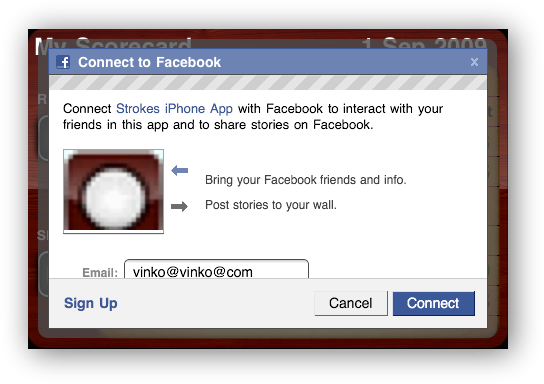 Unfortunately, due to the landscape orientation the Facebook Connect authentication screen is very narrow, especially when the keyboard is brought up to type into the fields.
Unfortunately, due to the landscape orientation the Facebook Connect authentication screen is very narrow, especially when the keyboard is brought up to type into the fields.
There is a minor bug in the current version (v1.5) where the first time the keyboard is brought up in the Email field the caret is not placed at the beginning of the empty field or after the last character if the field is not empty.
The other option is to send the scores to Twitter as a tweet, but before the user can do so, the Twitter credentials must be entered in the Settings screen by clicking on the “i” icon at the bottom right side of the Home screen. This is a bit strange, since the “i” icon normally brings up the Info screen for the application. To be more correct I think the “gear” icon should be used here instead.
Another issue relates to one of my pet peeves, which is the request for a user’s Twitter credentials instead of using Twitter OAuth to authenticate and to connect to the user’s Twitter account. Fortunately, according to the developer, in the next version of Strokes Twitter OAuth will be used.
It is a bit strange that the process for Facebook and Twitter authentications are not perform the same way. May be the next version of the application along with the use of Twitter OAuth will also be corrected.
 When you choose the email option to share your score. Strokes will display a list of contacts from your iPhone’s or iPod Touch’s contact list. Choosing a name will bring up a list of email addresses for the individual, selecting an email address will send an HTML formatted email to the recipient. This may be a problem for email recipients who are not accepting HTML emails. I think a true HTML Multipart email should be used; with HTML and Plain Text components embedded in one email.
When you choose the email option to share your score. Strokes will display a list of contacts from your iPhone’s or iPod Touch’s contact list. Choosing a name will bring up a list of email addresses for the individual, selecting an email address will send an HTML formatted email to the recipient. This may be a problem for email recipients who are not accepting HTML emails. I think a true HTML Multipart email should be used; with HTML and Plain Text components embedded in one email.
It is understanding why the HTML format was chosen, as Strokes sends a beautiful reproduction of the Scorecard screen from the iPhone application in the email.
Note that this is not an image of the Scorecard screen so you can select and copy the scores into a spreadsheet from the email body.
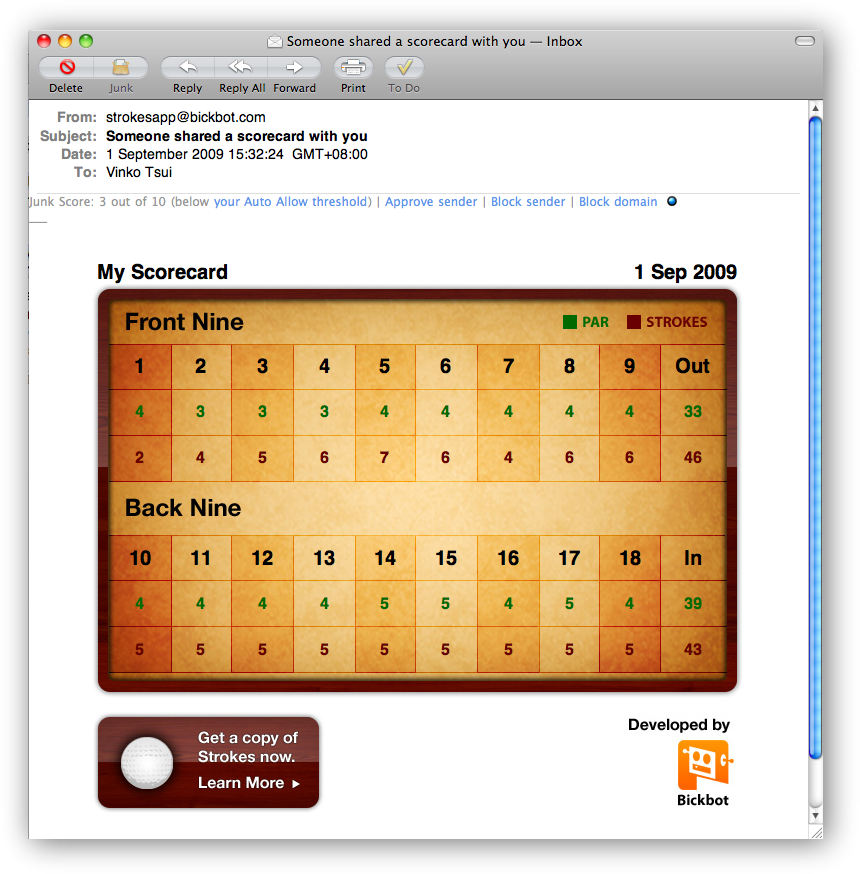
There are a few things I would like to change as mentioned in bold above, but all in all this is a useful application for golf enthusiasts worldwide. Even golfers who does not read English will be able to use this application.
One thing that may stop a user from getting this application from the iTunes App Store will be its USD1.99 price.

